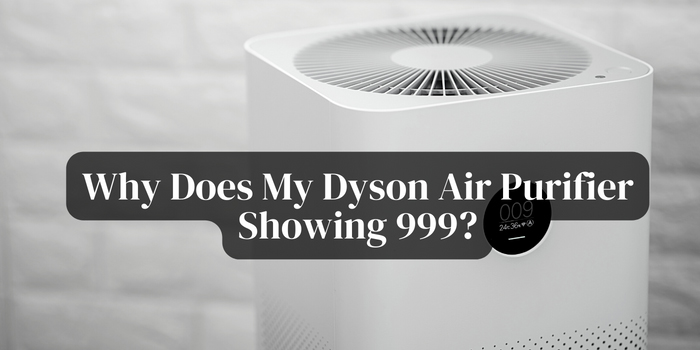Even a few days ago, the struggle was so real I thought I would never get out of this. I am talking about that 999 on the Dyson air purifier display.
My mind kept hearing the echo of one question – why is my Dyson air purifier showing 999? It was followed by self-blaming, thinking I had done something to the machine.
Luckily, it all seems silly now that I have luckily figured out why. Do you want to know the culprit behind this nightmare? Here it goes.
First, a Little About the 999 Reading
To understand this term, you must know that PM is the short form of particulate matter. The PMs are small dust particles that can trigger asthma attacks or eventually cause breathing issues.
Dyson air purifiers can detect PM levels from PM2.5 (small particles) to PM10 (larger particles). The unit sensor measures the PM before displaying it on the LCD.
When the severity of PM is too high, the 999 readings appear on the screen.
Why 999 Does Not Go Away?
Are you ready to get to the bottom of this? The culprit is dust! It could be small debris too.
Let me explain in detail. Dyson air purifiers have a sensor with opening ports in the base, right below the fan. Dust can gather in those ports, making them clogged.
Sometimes small numbers of debris can get lodged in the opening holes. It can make the reading 999 unchanged for days.
It is highly unlikely to acquire a Severe level even if the room contains moderate PM. Therefore, it is time for a sensor check-up.
How to Clean the Dyson Sensor
Does the screen still show 999 even when the room air quality has been cleansed? Or does the app history lists Severe for more than a day despite the clean air?
Here is what you should do to unblock the sensory path of your Dyson air purifier:
- The location of the sensor cut-outs can vary depending on the model. Some have two, while others include four hole-like cut-outs.
- Locate these holes first. They are either on the left or right side of the fan, right above the filter section.
- Have you found the sensors? Now unplug the unit to turn off the appliance.
- Clean the sensor and its surrounding area using a convenient method.
- Plug the device and let it run as usual. The reading should adjust to a precise value.
Cleaning Methods to Apply
There are three options to try out. You can either choose one or use two consecutive methods to clean perfectly.
- Use an appropriate-sized dusting brush.
- Apply a vacuum to remove debris. Use proper attachment, e.g., a HEPA-grade vacuum.
- Utilize the compressed air (high-pressure air blowout) method.
Conclusion
Why is my Dyson air purifier showing 999? You have now realized that the sensory area can gather dust just as easily.
I recommend cleaning the filters or applying a hard reset if dusting the sensors does not work. Good luck!